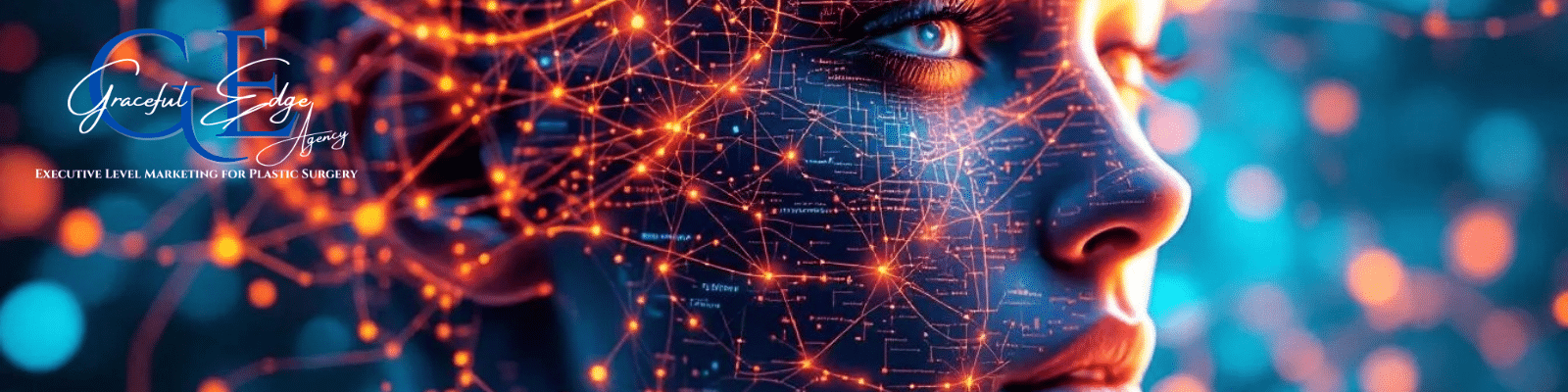
Content Creation and AI: Educating and Empowering Prospective Patients
Content creation is a powerful tool that helps plastic surgeons connect with patients who are ready to learn, decide, and take action. In today’s digital world, patients turn to the internet not only to find a surgeon but also to understand procedures, feel confident about their choices, and start their transformation journey. Creating clear, smart content tailored to what patients want and need builds trust, grows your practice’s credibility, and turns curious visitors into loyal patients.
By identifying high-intent patient questions—those that show patients are close to making choices—you can focus your content where it matters most. Using easy-to-understand procedure guides, recovery FAQs, and detailed answers to complex questions helps patients feel informed and cared for. Adding real stories, visuals, and videos makes your information come alive, so patients don’t just read—they connect with your expertise and care.
Today, AI tools are changing how content is made. They quickly generate drafts, help you optimize for search engines and AI visibility, and polish your messages to be clear and patient-friendly. But AI works best as your helper—the real magic happens when your personal experience, insights, and voice add depth, accuracy, and empathy. Together, AI and human expertise create strong content that ranks higher online, attracts qualified patient inquiries, and supports patient decisions.
Integrating videos, interactive quizzes, and before-and-after sliders adds excitement and involvement—turning static information into engaging experiences. Structuring your content carefully helps both people and AI systems understand and share your knowledge easily. Linking related articles and updating content regularly make your website a trusted resource that patients keep returning to.
This lesson guides you through these powerful strategies—showing how to write, organize, and use AI tools to create content that educates and empowers patients. This not only boosts your online presence but also helps you attract high-value patients, build lasting relationships, and grow a thriving plastic surgery practice in a competitive digital world.
Identifying High-Intent Patient Queries and Topics
Have you ever noticed how some questions online sound like the person is ready to book a surgery? These are called high-intent queries. Finding these questions is like spotting ripe fruit ready to pick. For a plastic surgery practice, focusing on these queries means attracting patients who want to take action soon. Let’s explore how to spot these high-intent patient queries and topics and use them to grow your practice.
1. Understand What Makes a Query "High-Intent"
High-intent queries are search questions or phrases that show the patient is close to deciding on a procedure. These queries often include words like "cost," "reviews," "best plastic surgeon," or "how long to recover." For example, a person searching for "best facelift surgeon near me" is much more ready to book than someone just looking up "what is a facelift."
Here are some ways to recognize high-intent queries:
- Action words: Look for words like "book," "consultation," "schedule," or "price."
- Location-based terms: Phrases like "near me" or with city names show they want local options.
- Specific procedures: Queries naming exact surgeries, such as "Brazilian butt lift," show focus.
Example: If someone searches "cost of rhinoplasty in Dallas," they are likely ready to pick a surgeon soon. This is a signal to create content that answers pricing and local options right away.
2. Use Tools to Find These Queries
Finding high-intent queries is easier with the right tools. These tools show you what real people are searching for. Here’s a simple step-by-step way to do it:
- Step 1: Use keyword research tools like Google’s Keyword Planner or free options such as Answer the Public or Ubersuggest.
- Step 2: Type in your main procedure terms, like “tummy tuck” or “facelift.”
- Step 3: Look for questions or phrases with words like “cost,” “reviews,” “top surgeon,” or “how long.” These hint at patients ready to take action.
- Step 4: Filter by location to find queries specific to your city or region, for example, “liposuction Atlanta.”
Example: A plastic surgeon in Miami uses a tool and finds many people searching "mini facelift Miami reviews" and "how long is recovery after tummy tuck Miami." These show strong interest and local intent. The surgeon can then create blog posts or FAQ pages addressing these queries.
3. Categorize Queries by Patient Intent Level
Not all queries are equally ready to convert into patients. Sort queries into three key groups:
- Research stage: These are queries like “what is a facelift” or “facelift risks.” The patient is learning but not ready to book.
- Consideration stage: Here, queries may be “best facelift surgeon near me” or “facelift before and after photos.” The patient is thinking about choosing a surgeon.
- Decision stage: These include “facelift consultation cost” or “book facelift appointment.” The patient is close to deciding.
Focus mostly on the last two groups for high-intent content. Provide clear, helpful answers so your practice appears as the top choice during their decision.
Example scenario: A patient types “facelift cost in Chicago.” If your website has a clear answer with pricing and booking options, you catch the patient just as they decide.
Practical Tips for Identifying High-Intent Topics
Here are hands-on ways to find and use high-intent queries:
- Scan your website search logs: See what questions visitors ask once they land on your site. Queries closer to booking suggest high intent.
- Check social media questions: Patients often ask detailed questions in comments or messages. Use these to find popular high-intent topics.
- Analyze competitor content: Look at what your top competitors rank for, especially local or price-related queries. You can find gaps to fill.
- Use Google’s “People also ask” boxes: These give real patient questions that Google shows for your main search terms, often including high-intent questions.
- Follow trending procedures: New or in-demand treatments often bring fresh high-intent queries like “non-surgical nose job cost” or “best laser treatment for skin tightening.”
Case Study: How One Practice Spot-Checked High-Intent Queries
Dr. Smith runs a plastic surgery clinic in Phoenix. She wanted to attract more patients ready to book. Dr. Smith’s team used keyword tools to find top queries in their city:
- “Breast augmentation Phoenix cost”
- “Best tummy tuck surgeon Phoenix”
- “How long to recover from facelift”
They noticed many queries asked about recovery time and pricing. So they created blog posts and a detailed FAQ page answering these. They also added a booking button on the pricing page. Within 3 months, phone calls and online appointment bookings rose by 30%.
This shows targeting high-intent queries with clear answers works well.
Why Identifying High-Intent Topics Matters for AI Search
AI search tools, like Google’s new AI features, favor content that answers specific, clear questions with strong signals. High-intent queries are often detailed and specific, which fits perfectly with AI’s style. By focusing on these queries, your content is more likely to be selected as a direct answer in AI-generated responses.
This means even if fewer people click through search results, your practice name appears as the top trusted answer. This builds brand trust and keeps you front and center as patients make their decisions.
How to Prioritize Topics for Your Content Plan
Since many high-intent queries exist, use this plan to choose which topics to focus on first:
- Check local patient search volume: Pick high-intent questions searched by many in your area.
- Match your expertise: Focus on procedures you want to grow or unique services you offer.
- Analyze competition: Choose queries where competitors have weak or missing content.
- Patient pain points: Prioritize questions about cost, recovery time, and surgeon reviews, as patients care most about these.
This strategy lets you capture urgent patient interest and capture more consultation bookings.
Real-World Examples of High-Intent Queries and Suitable Content
- Query: “How much does a tummy tuck cost in New York?”
Content: A page with transparent pricing, financing options, and a call-to-action to schedule a consultation. - Query: “Mini facelift vs. full facelift recovery time”
Content: A blog post comparing recovery times, side effects, and suitability for different patients. - Query: “Board-certified plastic surgeon near me”
Content: A location-specific landing page listing certifications, reviews, and booking links.
By aligning content to these high-intent queries, your practice becomes a trusted source just when patients are making decisions.
Creating Contextually Rich, E-E-A-T Focused Content
Have you ever noticed how a story feels real and trustworthy when it shares details you can picture? Creating content for your plastic surgery practice works the same way. Adding rich details that show your experience and expertise builds trust. This is what E-E-A-T stands for: Experience, Expertise, Authoritativeness, and Trust. Let’s explore how to make your content strong in these areas.
1. Show Your Real Experience Through Clear, Detailed Stories
Patients want to know they are choosing a plastic surgeon with real hands-on experience. One way to share this is by telling clear, detailed stories about your work. For example, instead of just saying “I perform facelifts,” say, “In my practice, I have helped over 300 patients improve their facial appearance with personalized facelift techniques.” This helps readers see you as an experienced doctor they can trust.
Include specific examples. Talk about the types of patients you see and the methods you use. Adding simple before-and-after photos with captions explaining the changes strengthens your experience signals. For instance, “This patient regained confidence after a tummy tuck with me in our center.” These real examples make your content rich and believable.
Practical tip: Write blog posts or FAQ sections that start with phrases like “In my practice…” or “We’ve found that…” These first-person insights boost your content’s experience signal. Don’t keep stories vague; use small facts and figures like how many years you have practiced or the number of procedures done.
2. Build Expertise by Answering Patient Questions Clearly and Thoroughly
Expertise means you know your field well and explain it in ways patients understand. To show this, create content that answers the real questions patients ask. For example, a blog post titled “How Long Does It Take to Recover from a Rhinoplasty?” should give a detailed answer with steps and timelines.
Break down complex ideas into easy parts using headings and bullet points. Instead of one big paragraph, write short sections like:
- What to expect in the first week
- How to manage swelling and pain
- When normal activities can resume
This structure makes your content clear and easy to scan. It also matches what AI search tools look for.
Example: A plastic surgeon’s FAQ on “Differences Between Mini and Full Facelifts” explains exactly what each surgery involves, who is a good candidate, and expected results. This shows deep knowledge and helps patients feel confident.
Practical tip: Use simple words but include medical terms explained in plain language to show you are an expert who cares about understanding. For instance, “A mini facelift is a less invasive surgery that targets the lower face and neck.”
3. Demonstrate Authority and Build Trust by Linking Related Content and Adding Helpful Visuals
Authority means your content stands out as top-quality and reliable. To build authority, connect your content pieces by linking related articles or FAQs. This creates a strong web of information on your site that search engines and patients value.
For example, when writing about breast augmentation, link to blog posts on implant types, recovery tips, and patient testimonials. This shows you cover a topic in depth and helps patients explore all they need to know.
Adding helpful images like diagrams, charts, or clear before-and-after photos makes your content even richer. Visuals help patients visualize procedures and results, which builds their trust and confidence.
Example: A diagram showing the layers of skin and muscle involved in a tummy tuck helps patients understand what the surgery does. When combined with your text, this makes your page a trusted learning source.
Practical tip: Always place your patient testimonials on pages about the related procedures. Use quotes that speak about your care and outcomes. This reinforces trust as patients read your expertise alongside real-life proof.
Putting It All Together: A Real-World Case Study
Dr. Smith, a plastic surgeon, wanted to improve her website’s content to attract more high-value patients. She focused on creating contextually rich content that showed her E-E-A-T strengths. First, she wrote a blog post answering the complex question, “What is the best age to consider a neck lift?” She used simple headings, bullet points, and added her personal insights: “In my practice, I have seen the best results in patients aged 50 to 65.”
Next, she included detailed before-and-after photos with captions explaining each case. She linked this post to related articles on facelift types and recovery timelines. She also embedded a clear diagram showing the neck muscles affected during surgery.
Dr. Smith added patient testimonials on these pages which talked about their positive experiences and trust in her care. By making her content this rich and connected, her site started showing up more often in AI-generated answers and zero-click search results. More qualified patients found her site and booked consultations.
Tips for Creating Your Own Contextually Rich, E-E-A-T Content
- Use personal insights: Write from your unique practice experience. Share details only you can provide.
- Answer real questions: Focus on what patients want to know. Be detailed and clear.
- Structure your content: Use headings, bullet points, and short paragraphs to help readers and AI.
- Link related topics: Connect your content pieces to build authority and keep visitors exploring your site.
- Add visuals: Use photos, diagrams, and charts to explain and engage.
- Show patient voices: Include testimonials directly on procedure pages to build trust.
Remember, contextually rich content is like opening a window for patients into your practice. It shows you understand their needs and have the knowledge to guide them. This builds strong E-E-A-T signals that help your practice attract and keep high-value patients.
Developing Procedure Guides and Recovery FAQs
Have you ever wondered why some plastic surgery websites seem to answer every question you have without calling or emailing? That happens because they have clear procedure guides and detailed recovery FAQs. These help patients understand what to expect before, during, and after surgery. For plastic surgeons, these guides play a big role in building trust and helping patients feel ready and safe. Let’s explore how to develop these guides well.
1. Creating Clear, Step-by-Step Procedure Guides
Procedure guides explain the surgery in simple steps. Think of them like a travel itinerary for patients: each part tells them what to expect next. This helps reduce fear and confusion. When developing these guides:
- Start with the basics: Name the procedure and why someone might need or want it. For example, a guide titled "What to Expect During a Tummy Tuck" should clearly say what a tummy tuck is and who it suits.
- Break down the surgery: Use short sections or bullet points to describe each step of the operation. For instance, explain anesthesia, the surgical process, and how long it usually takes.
- Use simple, direct language: Avoid medical jargon or explain it right away with easy words. For example, instead of “liposuction,” say “fat removal using a small tube.”
- Add visuals: Simple images or diagrams can help. A before-and-after photo or a labeled diagram of the body area helps patients picture the procedure.
Example: A plastic surgery website offers a guide called "Facelift Surgery Steps." It starts by explaining what a facelift does, then details the steps of the surgery like anesthesia, incisions, tightening skin, and recovery rooms. Each step has a short paragraph and a small image showing the location of incisions. This guide answers many patient questions before they even ask.
Tip: Structure guides with clear headings and bullet points. This helps AI search tools pick up your content and show it in quick answers. For example, use headings like "Step 1: Anesthesia," "Step 2: Surgery," and "Step 3: Recovery."
2. Writing Detailed Recovery FAQs That Build Confidence
Recovery FAQs focus on what happens after surgery. Patients often have many questions about swelling, pain, activity limits, and scars. Providing detailed answers helps calm fears and sets proper expectations. Here’s how to develop useful recovery FAQs:
- Base FAQs on common patient questions: Start by listing the most asked questions your office receives. For example: "How long will swelling last?" or "When can I return to work?"
- Give clear, honest answers: Don’t sugarcoat recovery time or pain levels. Explain what is normal and when to call the doctor. For example, “Most patients feel swelling for 2 weeks. Using cold packs can help.”
- Use bullet points for clarity: Break complicated answers into short, easy steps. For example, under "How to care for scars," list cleaning steps, recommended ointments, and sun protection advice.
- Include timelines: Help patients plan by giving rough timeframes. For example, “Most people return to light work 1-2 weeks after surgery.”
Example: A recovery FAQ for breast augmentation answers 10 questions. One question is “How painful is recovery?” The answer explains pain peaks 2 days after surgery but can be managed with medicine. Another FAQ explains how to sleep safely without pressing on the chest implant. Patients feel more prepared and less anxious.
Tip: Use “first-person” language if possible. For example, "In our practice, most patients return to work within 10 days." This adds experience signals that AI values and builds patient trust.
3. Practical Steps to Build Your Procedure Guides and Recovery FAQs
Here is a step-by-step plan that many successful practices follow to create these guides:
- Step 1: Collect Patient Questions
Review your past patient calls, emails, and consultations. Write down the top 10-20 questions patients ask about each procedure and recovery. - Step 2: Research Clinical Details
Work with your team to get accurate details about the surgery steps and typical recovery timelines. Use your knowledge and scientific sources to answer questions clearly. - Step 3: Draft Clear Content
Write short sections using simple words. Break information with headings and bullet points. Avoid jargon or explain it simply. - Step 4: Add Images or Diagrams
Include visuals that match each step or FAQ topic to make content easier to understand. - Step 5: Format for Online and AI Tools
Use structured headings (H2, H3), bullet points, and numbered lists. This helps AI read and show your content as featured answers. - Step 6: Review and Update Regularly
Update guides and FAQs when you learn new best practices or patients ask new questions. Fresh content ranks better and keeps your practice visible.
Example: A practice notices many patients asking about "non-surgical nose jobs." They create a guide titled "What Is a Non-Surgical Nose Job?" Then they build a recovery FAQ explaining possible swelling and when results appear. They add pictures and update the page yearly. This page gets many visits and patient calls become easier.
4. Using Procedure Guides and Recovery FAQs to Boost Patient Confidence and SEO
Well-crafted guides are like a detailed map for patients. They help them know where they are and where they are going. This builds confidence before the first call or visit.
From an online marketing view, these guides and FAQs:
- Answer complex questions directly: This matches how AI search engines like Google SGE work. They reward detailed answers to real patient concerns.
- Increase online visibility: Proper structure and clear content help your pages appear in AI-powered zero-click results. This means patients see your answers fast without even clicking away.
- Build your practice’s authority: When AI and patients see thorough, clear guides, your clinic looks more expert and trustworthy.
- Reduce phone volume: Patients find answers on your site, so calls become more focused on booking and personal questions.
Example: A practice tracks page visits and finds their "Mini Facelift Surgery Guide" is the top-visited page. They notice fewer calls asking basic surgery steps. Instead, callers ask about pricing or consultation availability, showing the guides informed patients well.
5. Practical Tips to Make Your Guides and FAQs Stand Out
- Use patient-friendly language: Imagine you’re explaining the procedure to a friend. Keep words simple and explanations clear.
- Include recovery do’s and don’ts: Patients love lists like "3 Things to Avoid After Your Liposuction" or "Top 5 Tips for Faster Healing."
- Share realistic timelines: Avoid vague answers. Give clear recovery days or weeks for activities like work, exercise, and driving.
- Personalize with “we” and “our”: Show your unique approach. For example, “Our patients usually see swelling go down within 10 days.”
- Update with new questions: Regularly add FAQs based on recent patient feedback or new procedures you add.
Example: A plastic surgeon’s website includes a recovery FAQ with a question: “Can I exercise after breast augmentation?” The answer says, “We advise waiting 4 weeks before light exercise and 6 weeks before heavy lifting. Always listen to your body.” This gives clear advice patients can trust.
Final thought: Developing detailed procedure guides and recovery FAQs is like lighting a clear path. Patients see what’s ahead, reducing fears and boosting trust. This leads to more patient calls, better consultations, and stronger patient relationships. It also helps your practice stand out in search results and AI answers by providing the right information at the right time.
Using AI Tools to Generate and Optimize Blog Content

In this section, we will focus on three key ways AI tools help plastic surgeons create better blog content: generating initial drafts, optimizing content for search engines and AI search engines, and refining content to make it clear and engaging. Let’s explore each in detail with practical tips and examples.
1. Generating Initial Blog Drafts with AI
Many surgeons or their teams struggle to write fresh blog posts regularly because it takes time. AI tools like ChatGPT or Jasper can quickly create first drafts based on short instructions or topics you give them. This jumpstarts content creation and saves hours of writing from scratch.
Example: Suppose you want a blog about “How long does it take to recover from a tummy tuck?” You can tell an AI tool this topic, and it will generate a draft explaining recovery in simple terms. The draft might include a short introduction, bullet points on recovery phases, and tips for a smooth healing process.
This draft is not perfect but gives you a solid foundation. You can then add your own insights and adjust the tone to match your practice’s voice. This approach lets you publish new blogs faster and keep content fresh for your audience.
Practical tip: When inputting topics to the AI, be specific about the focus. Instead of “tummy tuck,” say “tummy tuck recovery time and tips for pain management.” This helps the AI generate relevant, focused content that answers patient questions clearly.
2. Optimizing Blog Content for Search Engines and AI Search
After generating a draft, the next step is to optimize it so patients easily find it online. AI tools can analyze your blog and suggest improvements for SEO (search engine optimization) and AI search engines like Google SGE or ChatGPT.
These AI tools check if your blog uses the right keywords, has clear headings, and answers common patient questions. They also help add structured data (like FAQ format) so AI search engines can understand and display your content in search results better.
Example: An AI SEO tool might suggest turning a section of your blog into a “Frequently Asked Questions” list. For example, under your recovery blog, you could add questions like “Can I exercise after a tummy tuck?” and “When can I return to work?” This helps your blog appear in AI-generated answer boxes when patients ask those questions.
AI also helps with local SEO by inserting the geographic terms related to your practice location naturally. So, if your clinic is in Miami, the AI might recommend adding phrases like “tummy tuck recovery in Miami” to your blog to attract local patients.
Practical tip: Use AI-powered SEO tools regularly to update older blog posts. The search rules change fast. Refreshing your content with AI suggestions improves ranking and keeps your practice visible to patients.
3. Refining and Polishing Content with AI Assistance
Writing clear, engaging content is key to patient trust. AI tools can help you polish your blog drafts for better readability and tone. They can shorten long sentences, simplify difficult words, and suggest active voice changes to make content easier to understand.
Example: If your original blog paragraph says, “Patients typically undergo a recovery period of several weeks, during which they should avoid heavy lifting and strenuous activities,” an AI tool might suggest rewriting as, “Most patients recover in a few weeks. During this time, avoid heavy lifting and hard exercise.”
This shorter, simpler style is perfect for web readers and AI systems. It also helps patients feel more comfortable and informed.
Some AI tools can also check your content for tone consistency. You want your blogs friendly but professional, showing expertise without sounding too technical or stiff. AI suggestions help keep that balance.
Practical tip: Always review AI-edited content yourself or have a colleague check it. AI can catch many errors but may miss medical nuances or make odd phrasing choices. Your expert touch ensures trusted, accurate content.
Case Study: Using AI Blogging Tools in a Plastic Surgery Practice
Dr. Smith’s clinic wanted to publish a monthly blog. The team used an AI writing tool to draft each post based on topics chosen by their marketing manager. After receiving the draft, the surgeon added personal insights and examples from his practice. Next, the marketing team ran the blog through an AI SEO tool. It suggested adding FAQs and local keywords related to their city.
After optimization, the blog was polished using AI grammar and style tools to keep sentences short and clear. The clinic published each post on their website and social media. Six months later, Google Analytics showed a 40% rise in blog visits. More patient inquiries mentioned the blog, helping Dr. Smith book more consultations.
This shows how AI tools create a smooth workflow: Draft → Optimize → Polish → Publish. Each step uses AI to save time and improve quality without losing the human expert touch.
Additional Practical Tips to Use AI Tools for Blog Content
- Combine AI with your patient FAQs: Feed common patient questions to AI tools to generate blog ideas and content that directly answers what patients want to know.
- Use AI to recycle content: Turn longer blog posts into shorter posts or social media snippets with AI tools, keeping your content fresh across channels.
- Create content calendars with AI: Some AI tools can help schedule blog topics based on trending patient searches and seasonal procedure interest.
- Include visuals: AI tools can suggest or generate simple images, charts, or diagrams to support blog content and increase patient engagement.
- Monitor performance: Use AI analytics to track which blogs get the most views and adjust future topics accordingly.
Summary of AI Blog Content Workflow
- Step 1: Input a clear topic or patient question into your AI writing tool. For example, “What are the risks of breast augmentation?”
- Step 2: Review and add personal expert insights to the AI draft. This ensures your unique voice and experience shine through.
- Step 3: Use AI SEO tools to add keywords, FAQs, and local terms that help your blog appear in AI search results and Google.
- Step 4: Polish the writing with AI style and grammar tools for clarity and patient-friendly tone.
- Step 5: Publish and share your blog, then use AI analytics to track performance and guide future content.
By following this process, your blog content becomes both efficient to produce and highly effective at attracting and educating patients. AI acts as a helpful assistant, allowing your practice to stay visible and trusted in an evolving online search world.
Integrating Video and Interactive Educational Elements
Did you know videos can make your online content 50 times more likely to show up on Google? For plastic surgeons, using video and interactive elements can be a game-changer. It helps patients understand complex topics and feel more confident before booking a consultation.
Think of video and interactive content like a map with clear signs. It guides patients step-by-step through their questions and choices. This section explains how to use these tools well and gives real examples you can use in your practice.
1. Creating Clear, Engaging Video Content
Videos are more than just pretty pictures. They are tools that show your expertise and make your practice feel trustworthy. When you explain procedures in video form, patients see and hear you. This creates a personal connection they won’t get from text alone.
Here are practical ways to make videos that work:
- FAQ Videos: Record short clips answering common patient questions. For example, "How long does a tummy tuck recovery take?" or "What to expect after a facelift?" These should be simple, under 3 minutes, and use everyday words.
- Before-and-After Showcase: Create videos that show transformations with clear, high-quality images. Show the patient’s story briefly from consultation to final results. This helps future patients see real outcomes and builds trust.
- Step-by-Step Procedure Explainers: Use animations or diagrams combined with your voice explaining the steps of a surgery. For example, a “mini facelift” video that shows what is done in the surgery and recovery tips. This helps patients understand what happens inside and eases fears.
A real example comes from a facial plastic surgeon who made a series of 2-minute videos explaining different lifts. Each video had captions for accessibility and ended with a call-to-action inviting viewers to schedule a consultation online. The surgeon noticed a 30% increase in patient questions directly from these videos on social media.
Pro Tip: Add captions to your videos. This not only helps people who watch without sound but also improves how search engines find your content. Use keywords naturally in video titles and descriptions. For example, “Neck Lift Recovery Tips - Dr. Smith” helps boost your video in local searches.
2. Using Interactive Elements to Boost Engagement
Interactive content gets patients involved instead of just watching or reading. This builds a stronger connection and improves how long they stay on your website or social channels. Interactive tools can also collect useful data about what your patients want to know.
Try these interactive options:
- Before-and-After Sliders: Allow visitors to slide a bar across a photo to see the "before" and "after" images. This simple tool helps users compare results visually and keeps them engaged longer.
- Procedure Quizzes: Create short quizzes like “Is Rhinoplasty Right for You?” that ask about patient goals and health. At the end, offer personalized suggestions or invite them to contact your office for more info. This can capture leads by requesting an email before showing results.
- Virtual Consultation Schedulers: Embed interactive calendars on your site that let patients book appointments instantly. Add reminders and follow-up emails automatically to keep patients on track.
- Animated Timelines: Show the full journey of a procedure from consultation to recovery in a clickable timeline. Patients can explore at their own pace and learn details that answer their questions.
For example, a plastic surgery practice that used before-and-after sliders on its procedure pages found visitors spent 50% more time exploring those pages. By adding quizzes, they captured more emails and followed up with personalized emails inviting potential patients to webinars or free consultations.
Tip: Make interactive tools easy to use on all devices. Many searches come from phones, so check your sliders, quizzes, and schedulers load quickly and look good on small screens.
3. Combining Video and Interactive Content for Maximum Impact
The best results come from mixing videos with interactive elements. For instance, after a patient watches a video about liposuction, offer a quiz that helps them decide if they are a good candidate. Or, add a slider showing before-and-after photos right below a video testimonial.
Here’s a step-by-step example of how to do this:
- Step 1: Create a short explainer video about a procedure, like a mini facelift.
- Step 2: Add a before-and-after slider beneath the video to show real results.
- Step 3: Include a small quiz titled “Are You Ready for a Mini Facelift?” that asks about health, goals, and expectations.
- Step 4: Provide a clear call-to-action at the end of the quiz to book a consultation or download a free guide.
This layered approach keeps patients engaged and helps answer their questions step-by-step. It also gives your practice multiple chances to connect and convert site visitors into booked patients.
A case study: A med spa incorporated video testimonials with interactive scheduling and quizzes. They tracked a 40% increase in online bookings within 3 months. This showed the power of combining trust-building videos and interactive decision tools.
Practical advice: Update your videos and interactive content regularly. New treatments, patient stories, or changes in technique should be reflected. Fresh content keeps returning visitors interested and improves your website’s ranking on search engines.
Additional Tips for Success
- Keep Videos Short and Focused: Aim for 1-3 minutes to hold attention. Break longer content into bite-sized segments.
- Use Simple Language: Avoid jargon. Explain medical words in easy terms.
- Be Genuine and Relatable: Authentic patient stories or surgeon insights help build trust.
- Optimize for Mobile: Most patients use phones. Make sure videos load fast and interactive tools work smoothly on smaller screens.
- Measure Engagement: Use analytics to see which videos and tools get the most views, clicks, or leads. Then focus on improving or promoting those.
For example, track how many times patients complete quizzes or watch videos to the end. If a video keeps viewers until the last second, it likely meets their needs and builds trust well.
By integrating video and interactive educational elements, you create a richer and more helpful experience for your future patients. This keeps them interested, informed, and ready to take the next step with your practice.
Structuring Content for AI Readability and Snippets
Did you know that well-structured content helps AI systems find and use your information faster? It is like giving a map to a robot guide, so it can easily pick the best parts of your web page to show patients.
When AI reads your content, it looks for clear signals. Your goal is to break down information so machines and readers both get it quickly. This section shares detailed ways you can structure your content for AI readability and to get featured in AI snippets.
1. Use Clear Headings and Subheadings
Headings help AI and readers understand your content’s structure. AI pays attention to headings to find main topics and answers. Think of headings as signs along a path that guide AI to the right info fast.
Example 1: If you write about eyelid surgery, use headings like:
- What is Eyelid Surgery?
- How Long is Recovery for Eyelid Surgery?
- Risks and Benefits of Eyelid Surgery
This clear structure allows AI to pick one section to answer a patient’s specific question. It can pull the text under “How Long is Recovery for Eyelid Surgery?” for snippet answers.
Practical Tip: Use heading tags like H2 or H3 in your webpage code properly. For example, H2 for main sections and H3 for smaller subsections. AI looks for these tags to understand your content’s outline.
2. Break Content Into Short Paragraphs and Lists
AI prefers short paragraphs and lists because they are easier to process. Long walls of text make it hard for machines to find key points.
Example 2: Instead of writing one big paragraph about tummy tuck recovery, divide it like this:
- Week 1: Rest and limited movement.
- Week 2-3: Light walking and gradual increase in activity.
- Week 4 and beyond: Return to normal activities.
This format makes it easy for AI to extract clear, step-by-step answers. It also helps patients understand recovery better with quick scans.
Practical Tip: Use bullet points or numbered lists for step-by-step instructions or key facts. It makes your content snackable for AI and humans alike.
3. Answer Real Patient Questions Directly and Simply
AI is tuned to answer specific questions people type. Structure your content by writing questions as headings or as FAQ items. Then, follow immediately with straightforward answers.
Example 3: A heading could be: “How long does it take to recover from a facelift?” Under this, write a clear, short answer:
“Most patients recover in 2 to 3 weeks. Swelling and bruising usually improve during this time.”
This direct Q&A style is often chosen by AI engines for featured snippets and AI-generated summaries.
Practical Tip: Use common patient questions from your clinic or Google’s People Also Ask feature. Then, write concise answers using easy words and active voice.
4. Use Structured Data Markup to Help AI Understand Your Content
Structured data is code added to your website that tells search engines what your content means. It goes beyond words and explains content type—like a procedure, doctor profile, or FAQ. This helps AI show rich results like knowledge panels and zero-click answers.
Example 4: Use FAQ schema markup around your Q&A sections. This tells AI these are questions and answers, increasing chances for your content to be shown in AI snippets.
Practical Tip: Work with your web developer to implement schema like LocalBusiness, MedicalProcedure, and FAQ on your site. There are also easy plugins if you use platforms like WordPress.
5. Incorporate First-Person and Practice-Specific Insights
AI values content that shows real experience, expertise, and trust. Adding first-person phrases like “In my practice, we…” or “We have found that…” adds authentic signals to AI and builds trust for patients.
Example 5: Instead of generic text, say: “In my practice, most patients start light exercise two weeks after liposuction.” This personalized info helps AI recognize your content’s authority.
Practical Tip: Combine clear structure with expert voice. Use bullet points to present your insights clearly and help AI parse your personal expertise.
6. Connect Related Content Using Internal Links
Internal links between pages on similar topics help AI understand your site’s topic clusters. It also improves patient navigation and SEO. AI can better map your site’s authority on a topic when pages are linked well.
Example 6: On a page about “Breast Augmentation Recovery,” add links to “Breast Augmentation Procedure” and “Risks of Breast Implants.” This creates a content network for AI and patients.
Practical Tip: Use descriptive anchor text like “breast augmentation risks,” not “click here.” This helps AI know what the linked page covers.
7. Use Helpful Images With Descriptive Alt Text and Captions
Images can boost AI understanding if properly described. Alt text (alternative text) provides a simple description that helps AI see what the image is about. Captions clarify images for readers and AI alike.
Example 7: A diagram of facelift incision sites could have alt text like “Facelift incision locations on the face.” This helps AI connect visuals to your text.
Practical Tip: Avoid generic alt text like “image1.” Always write helpful, short descriptions. Include captions that summarize key points of the image.
Case Study: Structuring Content for AI Snippets
Dr. Smith’s practice wanted to appear in AI-generated answers for tummy tuck questions. They rewrote their recovery page with clear headings for each recovery phase. They broke down text into bullet points, answered common patient questions directly, and added FAQ schema markup.
Within weeks, their content started showing as featured snippets in AI results. Patient calls increased because users found quick answers on search engines. Structured content helped their site become the “go-to” source for tummy tuck recovery info.
Summary of Key Steps for AI Readability and Snippets
- Use clear, hierarchical headings (H2, H3) for topic breakdown.
- Break text into short paragraphs and bullet lists for easier scanning.
- Answer specific patient questions with direct, simple replies.
- Add structured data markup like FAQ schema to highlight question-answer pairs.
- Include first-person insights to show experience and trustworthiness.
- Use internal links to build topic clusters and site authority.
- Enhance images with descriptive alt text and helpful captions.
These well-organized content elements help AI quickly find the best parts to show patients. They also improve how patients engage with your website and build lasting trust.
Addressing Long-Tail and Complex Patient Questions
Have you ever noticed how some patient questions are very detailed and specific? These are called long-tail and complex questions. They might sound like, "How long does it take to recover from a mini facelift compared to a full facelift?" or "What are the risks of combining liposuction with a tummy tuck?"
Answering these kinds of questions clearly is very important. It helps patients feel confident and cared for. Here, we will dive deep into how to best address such questions in your content to attract the right patients and build trust.
1. Break Down Complex Questions Into Easy Parts
Long-tail questions can be tricky because they cover many details at once. The best way to handle them is to split the answer into smaller, easy chunks. This helps both patients and AI tools understand the information better.
For example, if a patient asks about recovery times for mini facelifts vs. full facelifts, you can break the answer into sections like:
- Mini Facelift Recovery: How many days or weeks it usually takes.
- Full Facelift Recovery: The typical healing timeline and what to expect.
- Differences: What makes recovery different for each procedure.
- Tips: How to ease recovery for both.
This clear structure makes it easier for your website and AI systems to find and use the information. It also keeps readers from feeling overwhelmed. Using headings for each part and bullet points helps organize the answer clearly.
Another example is when a patient asks, "What are the risks of combining liposuction with a tummy tuck?" You can answer by:
- Listing general risks for each procedure.
- Explaining extra risks when both are done together.
- Offering safety tips or how you reduce risks in your practice.
By giving a detailed and structured reply, you show your expertise and care. This also makes your content ready for AI-driven search results that prefer well-organized answers.
Practical Tip:
Always start answers to complex questions with a short summary or key points. Then go into details with clear headings and bullet points.
2. Use Real-Life Examples and Patient Scenarios
Long-tail questions often come from patients who want personal, real-world answers. Sharing stories or examples makes your content powerful and relatable.
Imagine a patient wants to know, "How does recovery feel after a neck lift at age 60?" You can share a simple patient story like this:
"Mrs. Smith, who is 60, had a neck lift with us. Her recovery took about two weeks. She experienced mild swelling and some tightness but was able to return to work in 10 days."
This example shows empathy and practical insight. It also helps future patients picture what they might expect. When you include such stories, search engines and AI tools see your content as trustworthy and valuable.
Another case might be a question like, "Can I get Botox and fillers on the same day?" You can respond with an example of how you guide your patients:
"In our practice, most patients can safely have both Botox and fillers on the same day. We assess each case carefully to ensure the best results and minimize swelling."
Real patient stories build trust and answer complex, specific questions better than generic replies.
Practical Tip:
Add 1-2 short patient stories or example situations for every complex question you answer. This makes your content more human and engaging.
3. Anticipate Related Follow-Up Questions and Link Answers
Long-tail questions often lead patients to ask more detailed or connected questions. A smart way to address this is to create a network of related content that links together.
For instance, if you answer "How long is recovery after a tummy tuck?" you can also link to:
- "What pain management options are available after tummy tuck?"
- "When can I start exercising after my tummy tuck?"
- "What are common tummy tuck complications and how to avoid them?"
This linking helps patients find answers fast and shows AI search tools that your website is a solid, expert source on the topic. It also keeps visitors on your site longer, increasing the chance they will book a consultation.
For more complex questions with many parts, like "What to expect before, during, and after breast augmentation?", create a detailed landing page with subpages or sections answering each phase. This approach captures every patient concern in one place.
Practical Tip:
Always add internal links to related articles or FAQ answers within your responses. Use anchor text that matches patient questions to boost SEO and user experience.
Example Scenario of Applying These Tips
Let’s say you get the question, "What’s the difference between a mini facelift and a full facelift, and which is right for someone in their 50s?" To address this, you could:
- Write a blog post titled "Mini Facelift vs. Full Facelift: What You Need to Know."
- Start with a simple summary comparing the two procedures.
- Use headings for:
- Procedure Description for Mini Facelift
- Procedure Description for Full Facelift
- Recovery Time and Process
- Suitability by Age Group, including patients in their 50s
- Add patient stories illustrating recovery in their 50s.
- Link to related articles like “Facelift Risks” and “How to Prepare for Your Facelift.”
This creates a full, clear resource that satisfies both the patient’s detailed question and AI search tools looking for depth and structure.
Final Practical Tips for Addressing Long-Tail and Complex Questions
- Research Real Patient Questions: Use tools or reviews to find what patients ask most. Tailor content to those exact questions.
- Use Simple Language: Even for complex topics, write clearly. Avoid jargon or explain it simply when needed.
- Structure Content with Headings and Lists: This makes answers easier to read for humans and AI.
- Include First-Person Insights: Use phrases like "In our practice, we find..." to show your experience.
- Add Visual Aids: Diagrams or before-and-after photos can clarify complex answers.
- Update Content Regularly: Medical knowledge and patient concerns change. Keep answers fresh and accurate.
Addressing long-tail and complex patient questions well is like building a detailed map for your patients. You guide them through their worries and doubts step by step, making their journey clear and reassuring. This helps your practice stand out to both patients and AI search engines, drawing in more of the right visitors and leads.
Balancing Human Expertise with AI-Generated Content

1. Use AI to Draft, But Always Add Your Expert Voice
AI tools can quickly create drafts, answer common questions, and suggest content ideas. However, these drafts need your expert review. Without your input, AI content might feel generic or miss important nuances.
For example, an AI might write a general overview about a tummy tuck recovery. But you, as a surgeon, know the details about how recovery varies by patient age or health. Adding your insights makes content trustworthy and personal.
Step-by-step, here’s how to balance AI drafts with your expertise:
- Start with AI: Ask AI to generate a draft answering a complex patient question, like "How long does a facelift recovery take?"
- Edit Thoroughly: Review the draft to add your specific practice details, explain unique techniques, and remove any errors.
- Add Personal Touches: Include first-person insights like "In my experience…" or patient stories that AI cannot create.
- Check for Accuracy: Verify all medical facts and use plain language to ensure patients understand clearly.
This approach saves time but keeps your expertise central. It also helps your content pass E-E-A-T standards, boosting trust and SEO rankings.
2. Let AI Handle Routine Content While You Focus on Complex Topics
AI shines at producing simple, frequently asked information like definitions or basic procedure explanations. For example, questions such as "What is a mini facelift?" or "What are common side effects of liposuction?" are great tasks for AI to start.
However, for more complex, nuanced content—like personalized recovery plans, surgical decision-making, or managing risks—human input is essential. Patients value content that reflects real experience and careful judgment.
Consider this real-world example:
- A plastic surgeon uses AI to generate an FAQ page on common procedures.
- The surgeon then writes in-depth blog posts covering unique challenges in revision rhinoplasty or how patient lifestyle affects healing.
This division allows your team to keep content fresh and informative without overwhelming surgeons with routine writing. It also ensures high-value content clearly shows your skill and care.
3. Monitor AI Content Quality and Patient Feedback Regularly
AI can sometimes produce outdated or inaccurate information. To keep your content reliable, set up a review process that involves:
- Regular Audits: Every few months, check AI-generated content for correctness and relevance.
- Patient Feedback: Use surveys or comments to learn if patients find your content helpful and clear.
- Update Content: Revise or remove any content that no longer fits current medical standards or patient needs.
For example, if AI wrote about recovery times based on old protocols, updating these with your latest surgical techniques enhances accuracy. Also, when patients ask new questions, update AI FAQ drafts with your answers to keep content current.
By monitoring content quality, your practice builds trust and avoids confusion. This balance ensures AI helps, but human expertise leads.
Practical Tips for Balancing AI and Human Expertise
- Create AI Guidelines: Develop rules for your team on when to use AI and when to add expert input. For example, use AI for FAQs but require surgeon review for blog posts.
- Train Your Team: Teach content creators how to edit AI drafts effectively and integrate your voice and practice info.
- Use AI Tools with Customization Features: Choose AI platforms that let you fine-tune tone and include medical accuracy checks.
- Maintain Patient-Centered Language: Even when AI generates text, keep sentences short, simple, and empathetic to patient concerns.
- Include Visual Aids: Human experts can create or select images, charts, and diagrams to complement AI text, increasing clarity.
Case Study: How a Plastic Surgery Practice Blended AI with Human Expertise
Dr. Lee’s clinic started using AI to generate answers to common plastic surgery questions on their website. The AI handled initial drafts for topics like "What to expect after a breast augmentation." Then, Dr. Lee reviewed each draft carefully.
She added practice-specific details, such as her preferred surgical techniques and patient recovery tips. She also inserted patient quotes, making the content feel real and reassuring. This mix led to a 40% increase in site visits, with many patients commenting that the answers felt “personal and trustworthy.”
Dr. Lee’s team also used AI for social media posts but ensured posts about new technologies or complex procedures were written by medical staff. This approach balanced efficiency with authority.
Final Thoughts on Implementation
Balancing AI and human expertise is like a dance. AI handles repetitive, straightforward tasks. Meanwhile, your surgical experience and patient insight add depth and trust.
Always remember these key points:
- Use AI to save time but never skip expert review.
- Let AI draft simple info and let humans create complex content.
- Check and update AI content regularly to keep it accurate.
When done right, combining AI with your expertise can improve patient education, strengthen your online presence, and build trust that leads to more consultations.
Elevating Your Practice with Smart Content and AI Integration
Mastering content creation with a clear focus on patient intent and trust is essential for any plastic surgeon aiming to stand out today. By understanding what drives patients to engage—whether it's questions about cost, recovery, or choosing the best surgeon—you place your practice firmly in the path of motivated, high-value patients. Providing rich, experience-driven content that answers real questions builds your reputation and empowers patients to make confident decisions.
Utilizing AI tools thoughtfully enhances your content without replacing the expert, personal touch only you can provide. AI speeds up writing, helps optimize for search engines and modern AI-powered search experiences, and polishes your message for clarity. But your insights, patient stories, and unique voice are what truly connect with readers and build long-term trust.
Integrating videos and interactive elements creates an engaging journey for patients, making complex topics easier to understand and increasing their readiness to move forward with you. Well-structured content with clear headings, short paragraphs, and linked resources improves visibility and usability for both patients and AI systems. This layered, patient-centered approach transforms your website from just an information source into a dynamic tool for patient engagement, education, and conversion.
By implementing these comprehensive strategies, you not only increase online patient engagement and attract more qualified leads but also optimize your social media presence and boost consultation bookings. Targeting high-value patient segments while continuously refining your content based on data ensures your marketing efforts deliver the best return on investment and foster lasting patient loyalty.
In a digital landscape where trust and clarity are key, your practice can shine as a beacon of expertise and compassion. Smart content creation combined with AI technology is your pathway to empowering prospective patients, growing your practice, and leading the way in the future of plastic surgery marketing.
Audio
Video